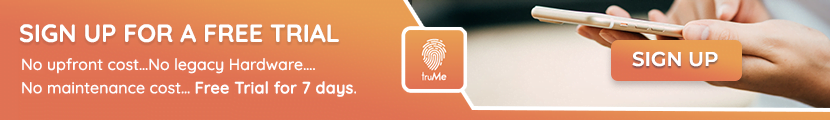The Hot Desk Etiquette Guide for the Hybrid Workplace
Hot desking is all the rage these days, and of course for good reason—it’s an ideal way to optimize your space in a hybrid work environment. However, before you hop on this trend, there are a few important things to consider—because yes, there are guidelines to follow.
In this blog let’s explore the essential hot desk etiquette.
Hot desking in hybrid workplace
Hot desking is a flexible workspace strategy where employees do not have assigned desks. Instead, they can choose any available desk when they come to the office through a Hot Desk Booking System. It is particularly relevant in today’s hybrid work environment, where employees split their time between working remotely and in the office. With not everyone in the office every day, hot desking helps organizations optimize their office space, reduce costs, and foster collaboration among team members.
Importance of Hot Desk Etiquette
In a hot desking environment, the lack of assigned workstations means that multiple employees will use the same desk at different times. This shared use requires a strong sense of hot desk etiquette to ensure that everyone can work efficiently and comfortably. Without established etiquette, the shared environment can quickly become chaotic, leading to frustration, reduced morale, and inefficiency. Therefore, following good hot desk etiquette is crucial for maintaining a positive and productive atmosphere in the hybrid workplace.
Hot Desk Etiquette
This guide provides a comprehensive overview of hot desk etiquette, ensuring that everyone can enjoy a respectful and productive hybrid workplace.
- Booking Your Desk in Advance: One of the fundamental rules of hot desk etiquette is to always book your desk in advance. This ensures that you have a designated space when you arrive at the office and prevents any conflicts or confusion over available workstations. Utilize your company’s Hot Desk Booking System efficiently to reserve your spot.
- Be Punctual with Your Bookings: If you’ve reserved a desk or a meeting room, be on time. Respect the time slots you’ve booked, and if you’re running late or need to extend your time, communicate with the team or release the desk for others to use. This ensures that everyone has fair access to the workspace.
- Clean Up After Use: Always leave the desk as you found it or better. Use lockers or designated storage spaces for personal items to avoid cluttering the workspace. Before you leave, wipe down the surfaces and dispose of any trash. Ensure any used equipment, like chairs or monitors, is reset to its original position. Don’t forget to take all personal items with you, so that the space is ready for the next person to use.
- Respect Shared Equipment: Handle shared devices like monitors, keyboards, and docking stations with care to ensure they remain in good working condition for everyone. Make sure to log out of any shared systems to protect your privacy and data. Also, return it to its default settings so that the next user doesn’t face any issues.
- Be Mindful of Noise Levels: In a shared workspace, it’s important to maintain a quiet environment. Use headphones while making calls or listening to audio, and try to keep your voice down during conversations. If you need to have an extended discussion, consider moving to a meeting room or another designated area where you won’t disturb others.
- Respect for colleagues’ Privacy: In a shared work environment, it’s crucial to respect the privacy of others. Refrain from looking at someone else’s computer screen or listening to their private conversations. Give your colleagues the personal space they need to work comfortably and maintain their privacy.
- Effective Employee Communication: It is key to a harmonious hot desking environment. If you notice any problems with the desk, equipment, or workspace—such as malfunctioning devices, broken chairs, or connectivity issues—report them immediately to the facilities or IT team. Prompt communication ensures that these issues can be fixed quickly, minimizing disruptions for everyone.
- Be Considerate with Personalization: If allowed to personalize the space, keep it minimal and easily removable. Don’t permanently alter the workspace. This way, the desk can easily be returned to a neutral state when others use it.
- Be Flexible and adaptable: Be understanding of the diverse work schedules and needs of your colleagues. Adapt to shared spaces with flexibility and a positive attitude. Understanding and accommodating the diverse needs of your team will help create a harmonious work environment.
- Foster a Positive Work Environment: Lastly, remember that your behaviour and attitude can significantly impact the work environment. Greet your colleagues, offer help when needed, and be courteous in your interactions. By creating a positive experience, you contribute to a more enjoyable and productive workplace for everyone.
truMe Hot Desk Booking System
The truMe Hot Desk Booking System is a modern solution for simplifying hot desking in hybrid workplaces. It allows employees to reserve desks in advance or on the go, ensuring they have a designated spot when they arrive. This reduces the chances of overcrowding or desk disputes. With truMe’s real-time booking feature, employees are more likely to adhere to their scheduled slots, knowing their bookings are tracked. This encourages punctuality and respect for others’ time. By showing which desks are available or occupied, the truMe system helps keep the hot desking environment smooth, organized, and respectful.
Conclusion
Hot desking in a hybrid workplace offers flexibility and efficiency but also requires a higher level of consideration and communication among employees. By following these hot desk etiquette guidelines, you can ensure a smooth and positive experience for yourself and your colleagues, creating a more respectful and collaborative work environment.
More Related Blogs
The Ultimate Guide to Hot Desking for Small Businesses in 2024
Frequently Ask Question
Q.1 How can managers ensure hot desk etiquette is followed?
Ans: Managers can enforce etiquette by setting clear guidelines, providing training or resources on best practices, monitoring compliance, and offering reminders. Regularly addressing issues and fostering a culture of respect can also help maintain standards.
Q.2 Are there any specific tools or apps that can help with maintaining hot desk etiquette?
Ans: Yes, tools like the truMe Hot Desk Booking System can help by managing desk reservations, tracking availability, and sending reminders. Additional apps for communication and task management can also support adherence to etiquette by keeping everyone informed.