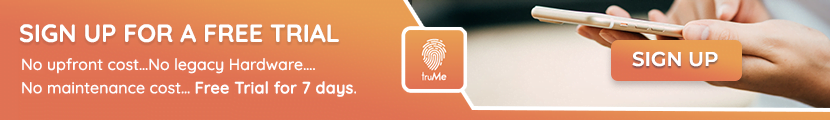Hot Desk Booking Software & Apps
Hot desk booking apps allow employees to book a desk for the day. It makes it easy to create a flexible and productive workplace. By making desks available for hot desk booking, you allow your employees to reserve a desk for days when they come on-site. Your team can easily reserve desks to work productively on-site/ in-office with a hot desk booking mobile app or web.
The main reason for companies and facility managers to adopt such a solution was to reduce their real estate footprint. However, hot desking apps have now become part of hybrid workplace experience platforms. This provides employees with endless flexibility, leaders with a better grasp of how hybrid work policies are being adopted, and organizations with improved space utilization.
What is a hot desk booking App?
Booking your desk should be easy. And what’s easier than using your mobile to reserve your desk? The mobile hot desking app allows your employees to search for and book available desks in less than 10 seconds, all from their phones. Flexible and responsive, hot desk booking apps are especially useful for companies embracing a hybrid work model. An easy-to-use hot desk booking app is an essential part of every hot desk booking software. In general, hot desking apps allow employees to reserve a desk in an office and collaborate safely on-site. They are key to improving the overall employee workplace experience by simplifying the finding and booking workspaces process.
Essential features of a hot desk booking app
Some of the key features to look for a hot desk booking app are:
- Desk finder – determine which desks are available to book, permanently assigned, or unavailable to maintain social distancing.
- Desk booking – employees can book a desk for the day or in advance right from their mobile app. They have the flexibility to choose where to sit, depending on what they need to get done that day.
- Smart features – using a more advanced hot desking app will allow you to pre-configure neighbourhoods so teammates can work near each other to collaborate. Furthermore, some systems will automatically seat employees by function, activity, or based on historical data while still giving them the flexibility to change their desk if needed.
- Seamless integration – Many of the hot desk booking apps offer integration with other enterprise software, such as Google Workplace, Microsoft Exchange/Outlook, Jira, Slack, and/or Microsoft Teams.
- Real time update – A must-have feature for the hot desk booking app is having real-time data, which helps release unused bookings back to the availability pool.
- Ease of use – Introducing new systems is never easy, which is why ease of use should be at the top of your list when considering hot desking solutions. It should take no longer than a few seconds to reserve a desk and your chosen solution should offer multiple ways of doing so.
Why your organization needs hot desk management app?
While the introduction itself is sufficient to answer the question, here are a few reasons why your office needs hot desking app:
- Better space optimization – Hot desks are creative and efficient ways to maximize available space. Hot desks make more efficient use of the available space. When you look into a new dimension of your office space—the amount of time it is occupied—you can see how more people can fit in the same amount of space with flexible desk arrangements.
- Affordability – A major benefit of hot desking is its ability to reduce real estate costs. The math is simple! If a workspace generates more work, it will be less expensive.
- Better employee relationships – Working at a hot desk allows team members to meet colleagues they might not have otherwise had the opportunity to meet. As a result, existing relationships can be strengthened, new connections can be formed, teamwork can be promoted, and cross-departmental relationships can be improved.
- Improved collaboration – Workplace collaboration and efficiency can be improved with hot desks. The flexibility of a hot desk model can allow projects to be scaled up and down quickly if needs change, without adding more real estate as needs change.
- Efficiency – It is easier for employees to sit down, plug in, and start working without having to reserve hot desks in advance.
- Hybrid work flexibility – Hot desking simplifies hybrid and flexible working. First-come, first-served flexible seating allows employees to arrive and get to work without having to reserve desks in advance or comply with set usage schedules.
- Employee satisfaction – Routines are established, creating monotony when you operate from the same desk daily. Hot-desking helps employees stay alert and solve problems quickly. Hot desking can be used by employees to rediscover themselves and their routines, as long as company culture and collaboration are not put at risk.
- Workplace cleanliness – A cluttered desk distracts employees from their work, but hot desking alleviates that problem. In addition, employees are required to keep their desks clean, as they may not return to the same desk again.
truMe hot desk booking App
Though there are hot desk booking app free available in the market but truMe is probably the best solution in market as it can manage a complex matrix of departments/ locations/ supervisors and employees. The booking, access and usage of the work stations is very smooth, orderly and productive. Here are the benefits of truMe hot desk booking app:
- Orderly, uninterrupted and productive use of the work-spaces
- Option of booking work-space in advance for any period
- Two-way communication between User and Approver
- Choice of interfaces – QR scan, RFID reader, Face Recognition
- Advance analytics & reports on allocation, access and usage
- Covid-19/ Health details of employees available real-time
- Realtime visibility on allocation and usage of the work-spaces across departments/ offices/ locations
- Option of in-built Attendance Management System
- On need basis, access to workspace can be controlled as well, through a truMe controller. The door opens only for an employee authorized for the day
Switching to hot desking can bring lots of freedom and flexibility, but you don’t want a clunky software setup that restricts your staff’s accessibility. If you’ve made the decision to go with hot desking, make sure your software choice is up to the challenge. Mobile compatibility is an essential aspect of introducing a successful hot desking app. Ensuring it works on mobile devices is the foundation for any new desk booking strategy.
Frequently Asked Questions
Q: What major companies use hot desking?
Ans: The usage of hot-desking is increasing with time. More and more organizations are adopting this tool to manage capacity and improve the work experience of their employees. IT majors and large enterprises were the first ones to move on to this bandwagon but now even mid-size companies are going for hot-desking.
Q: Does Hot Desking Improve Productivity?
Ans: Short answer to that question is – yes. Hot-desking enhances productivity as it allows the organization to manage the limited number of desks; and allows the employees to manage their schedule for the month better.