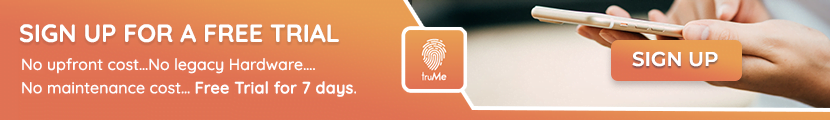Boosting Office Productivity with truMe’s Meeting Room Management Software
Businesses are always seeking innovative solutions to streamline operations and boosting office productivity. One often overlooked area is efficient meeting room management, which can significantly boost productivity, streamline operations, and enhance employee efficiency.
With the rise of remote work and flexible schedules, optimizing meeting room utilization has become more crucial than ever. Ensuring that meeting rooms are available when needed and avoiding scheduling conflicts can make a substantial difference in daily operations. This is where meeting room booking solutions like truMe come into play. The truMe meeting room management system is a game-changer for companies aiming to maximize workspace utilization and boosting office productivity.
This blog explores the impact of meeting room management on office productivity and how truMe can enhance efficiency.
The Role of Meeting Room Management in Office Productivity
Efficient office operation plays a key role in increasing office productivity. Here’s how meeting room management contributes to a more productive workplace:
- Eliminates Scheduling Conflicts: efficient meeting room management systems guarantee that meetings begin on time and proceed without hiccups by preventing double reservations and schedule conflicts.
- Optimizes Room Utilization: Such systems allow organizations to maximize their meeting spaces by providing real-time availability and usage analytics, reducing the chances of underutilization and overbooking.
- Saves Time: Employees can save time by using automated booking systems rather than manually searching for available rooms or coordinating schedules.
- Enhances Collaboration:A meeting room with easy access encourages team collaboration, which allows for more spontaneous and productive meetings.
- Reduces Administrative Burden: Centralized management of meeting rooms reduces the workload on administrative staff, who no longer have to manually manage bookings and resolve conflicts.
- Supports Remote and Flexible Work: With the rise of remote work and flexible schedules, efficient meeting room management ensures that hybrid teams can easily find and book meeting spaces when they are in the office.
- Improves Resource Allocation: Beyond just room booking, these systems often allow for the management of additional resources like projectors and conferencing equipment, ensuring that all necessary tools are available for productive meetings.
How truMe Enhances Efficiency
truMe’s meeting room booking software is designed to streamline operations and boost efficiency across the workplace. Here’s how truMe achieves this:
- Ensuring that meeting rooms are utilized to their fullest potential.
- Streamlining the booking process, allowing employees to focus more on their tasks and less on logistical concerns.
- Providing clear insights into room usage, helping businesses identify patterns and optimize their workspace accordingly.
- Allowing employees to plan their schedules knowing they have guaranteed access to necessary facilities.
- Fostering a more organized and productive work environment.
Seamless Experience for Employees
truMe’s meeting room management system is designed to provide a seamless experience for employees, significantly enhancing their efficiency and satisfaction. Here’s how truMe achieves this:
- Centralized visibility and control: truMe provides a centralized platform where users can view and book meeting rooms. This eliminates the need to navigate multiple systems or contact different departments, making it easy to find available rooms.Centralized control can streamline the process of managing changes and updates to room bookings from a single point. As a result, miscommunications are minimized, further enhancing office efficiency.
- Real-time availability: Users can check real-time availability of meeting rooms, ensuring they have up-to-date information. This reduces double bookings and the frustration of finding an occupied room.
- Mobile app integration: With truMe’s mobile app, users can book meeting rooms on-the-go. This flexibility allows for quick reservations and adjustments from anywhere, increasing convenience.
- User-friendly interface: The platform’s intuitive interface makes it easy for users to navigate and book rooms without extensive training or support. This user-friendly design encourages widespread adoption and usage.
- Automated reminders and notifications: truMe sends automated reminders and notifications for upcoming meetings. This feature helps participants stay informed and prepared, reducing the chances of missed or delayed meetings.Access control integration: truMe integrates with access control systems to ensure that only authorized personnel can access booked meeting rooms. This enhances security and ensures the rooms are used appropriately.
- Reporting and Analytics: truMe provides detailed reports and analytics on room usage. This data helps organizations optimize space utilization and make informed decisions about future needs and resource allocation.
- Seamless calendar integration: truMe can integrate with popular calendar applications, syncing bookings directly with users’ calendars. This ensures all participants have the meeting details at their fingertips and can avoid scheduling conflicts.
- Support for multiple locations: truMe supports booking across multiple locations, making it an ideal solution for organizations with offices in different regions or countries. Users can easily find and book rooms in any location from a single platform.
Centralized Management for Administrators
boosting office productivity, truMe’s meeting room management system provides powerful centralized management features for administrators, streamlining the process of managing meeting rooms and enhancing overall efficiency. Here’s how truMe benefits administrators:
- Unified Dashboard: truMe offers a centralized dashboard where administrators can view and manage all meeting room bookings and resources. This unified view simplifies oversight and makes it easy to monitor room usage across the organization.
- Comprehensive Analytics and Reporting: The system provides detailed analytics and reporting on room utilization, booking patterns, and resource usage. Administrators can use these insights to optimize room allocation, identify trends, and make data-driven decisions to improve efficiency.
- Real-Time Monitoring: Administrators have access to real-time data on room availability and bookings. This real-time monitoring allows for quick adjustments and immediate responses to any issues, ensuring smooth operations.
- Policy Enforcement: truMe enables administrators to set and enforce booking policies, such as maximum booking durations, advance booking limits, and access restrictions. This helps maintain order and ensures fair access to meeting rooms.
- User Management: Administrators can manage user permissions and access levels, ensuring that only authorized personnel can book or modify meeting room reservations. This enhances security and prevents unauthorized use of resources.
More Related Blogs
Optimizing Space Utilization: Meeting Room Management Solutions by truMe
The benefits of using a meeting room booking system for your organization
Conclusion
Boosting office productivity is a goal for any organization aiming to thrive in today’s competitive landscape. truMe’s meeting room management software provides an effective solution to achieve this goal by enhancing efficiency, offering a seamless experience for employees, and providing centralized management for administrators. With truMe, companies can transform their meeting room management and take a significant step towards more efficient office operations and greater overall productivity.
Frequently Ask Question
Q.1 How does truMe handle last-minute meeting room cancellations?
Ans: truMe allows users to easily cancel bookings through the platform or mobile app, automatically updating room availability for others to book.
Q.2 Can truMe integrate with existing company calendar systems like Google Calendar or Outlook?
Ans: Yes, truMe integrates seamlessly with popular calendar applications, syncing bookings directly with users’ calendars to avoid scheduling conflicts.
Q.3 What security measures does truMe implement to ensure only authorized personnel can book and access meeting rooms?
Ans: truMe integrates with access control systems to ensure that only authorized personnel can access booked meeting rooms, enhancing security and appropriate usage.